UHC HRA Program Overview
updated 3.14.25
Announcements:
- A new value-based contract has been executed through which pharmacies can earn higher payments for each HRA completed based upon the network's completion percentage. The executed contract can be reviewed below.
- CPESN USA provided an excellent overview webinar of the HRA program on 7/24/24. During this webinar, they provided an overview to the program, discussed the new VBC arrangement, shared best practices, and answered pharmacy questions. Click here to watch the recording or click here to review the slides.
- There is now a secure JotForm to notify the health plan for MBI/subscriber ID issues when entering completed HRAs.
- Be sure to type in the MBI exactly as it is listed in the eligibility file (patient list) when entering completed HRAs on UHCs website. If there are missing digits, duplicate digits, or extra punctuation/spaces then you will receive an error message. If the MBI has been entered correctly and you still receive an error message then try using the subscriber ID instead of the MBI. If the error persists, then you can use the
secure JotForm to report the error. - HRAs should only be submitted for patients who are on the current month’s eligibility file (patient list). It is a best practice to wait to submit any HRAs for a month until after the patient lists have been received, that way the list can be checked to ensure that the patient is still eligible for the service.
- If your patient is only eligible for one HRA in the given month, please try to avoid submitting duplicate claims for that patient. Reconciling duplicate claims slows down UHC's data reconciliation process.
- It is possible that some patients may be eligible for multiple HRAs. This is indicated in a column of the patient list spreadsheet - it reflects how many HRAs the patient has completed and the overall number that is needed. If more than one HRA is needed, the additional HRA(s) can be completed on a different day of the month than the original HRA. In this instance, both HRAs would be payable for that patient.Friendly Reminders from UHC:
- Be sure to type in the MBI exactly as it is listed in the eligibility file (patient list) when entering completed HRAs on UHCs website. If there are missing digits, duplicate digits, or extra punctuation/spaces then you will receive an error message. If the MBI has been entered correctly and you still receive an error message then try using the subscriber ID instead of the MBI. If the error persists, then you can use the
Program Overview & Introduction:
The goal of the program is to complete a patient screening (Health Risk Assessment, or HRA) on each patient on the eligibility list sent to you each month. You can call the patients or speak with them in person, whatever is easier for you. Most of our pharmacies print out several paper HRA forms and complete them on paper when they have a patient on the phone. The form is submitted to UHC using their microsite (link below). Reimbursement is $25 per HRA that is submitted for an eligible patient. UHC will track the completions through this their submission system and will provide a completion/invoicing report to CPESN at the end of each month for billable HRA completions. CPESN then invoices UHC on a monthly basis. The payment will come via direct deposit from CPESN USA to the bank account that you have on file. **Updated patient lists will be sent on a monthly basis, usually between the 5th – 10th**
Instructions for completing Patient HRAs
-
- Open the ‘Welcome to the Health Assessment’ UHC HRA Portal provided. Click Here: https://member.uhc.com/medicare/health-assessment/agent#/.
- Copy and Paste the MBI/Member ID and the Member Date of Birth from your Patient Eligibility List into the fields provided. If the MBI does not work, try the SUBSCRIBER ID.
- Complete the remaining sections and submit the assessment.
Instructions for working your patient list
-
- Work on your patient list as quickly as you can after you receive the list.
- Sort your patient list by the CMS DUE DATE column. Prioritize the patients that have due dates that are approaching. You will be paid HRAs for patients on your list, even if their CMS due date is passed. Try and complete it BEFORE the CMS due date.
- Always work from the most current patient list received. Disregard last month’s list.
- If a patient shows up on your list again, that means they are eligible for another HRA, and you will be paid for completing the second HRA.
- Submit HRA’s at the end of each day to ensure you receive credit.
- Please note that you will only be paid for completed HRAs. Unsuccessful attempts to reach a patient are not compensated and do not need to be reported back to CPESN or UHC.
Important items to note
-
- Note that you will only be paid for the patients on the list provided to you.
- Whether you have 1, 25, or 50 patients, please complete an HRA for each one.
Best Practices for Working the Patient List
-
- Print the paper version of the HRA and deploy several places within your workflow.
- Complete HRA’s during sync / adherence packaging calls.
- Have the cashier or technician complete the HRA’s at the register.
- Task someone (resident, technician, student) to complete the HRA’s.
- Divide the list and spread it among all your employees.
- Use your software documentation system to trigger you. You can put notes in the patient profile.
- Print the attach RSA 2024 – Final 4.13.2023 pdf with the survey and have your delivery driver complete the HRA at medication drop off. When it is returned, submit the answers via the URL provided above.
Resources:
SOW
- UHC HRA SOW, Amendment 3 (VBC payments)
- UHC HRA SOW, Amendment 2
- UHC HRA SOW, Amendment 1
- UHC HRA SOW
UHC Website to Submit HRAs
- Click here to access UHCs website. This is the location to submit completed HRAs.
- Use this secure JotForm to notify the health plan for MBI/subscriber ID issues when entering completed HRAs.
HRA Forms
Communications- Join the CPESN NC UHC HRA GroupMe
- Feb 14, 2024 HRA Program Overview Webinar: webinar recording; slide deck
Implementation Resources
- Review this video walkthrough of how to complete and submit a HRA.
Program Tracking
- Use this link to open the Program Tracking Spreadsheet that details the number of payable documentations for the UHC HRA program per pharmacy by month. This is a great way to review if your HRAs were received and to anticipate future program payouts by contract.
Program Payments
-
Did you know? CPESN distributes funds earned by pharmacies by "contract" for the UHC HRA program. It is possible that pharmacies may receive multiple payments for a given month if the HRAs were completed for different contracts. You can assess if this is true for your pharmacy by examining your patient list. There is a column that lists the contract as the letter H followed by four numbers (ex: H5253). The invoice number and description line of the payment notification from CPESN will indicate which payer program, contract, and service month the payment is for.
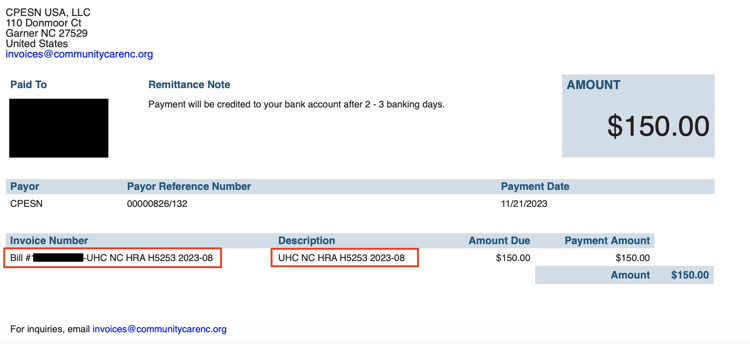
FAQs:
FAQ: I didn't receive the secure email with my pharmacy's patient list. What do I do? Check your spam/junk folder. The email will be coming from notification@communitycarenc.zixportal.com . If your patient list was not received into your regular inbox or spam/junk folder, follow these troubleshooting steps. Notify lrhodes@cpesn.com via email after completing the troubleshooting steps that you will need your list resent.
FAQ: I tried to enter using the MBI and received an error message. What do I do next? Try the member's subscriber ID, which is located in the patient list sheet.
FAQ: What if neither the MBI nor the subscriber ID work when entering a completed HRA? Use this secure JotForm to notify the health plan for MBI/subscriber ID issues when entering completed HRAs.
FAQ: How do I enter a HRA into the digital platform? Review this video walkthrough of how to complete and submit a HRA for this payer program.
FAQ: How do I join the CPESN NC GroupMe Channel for the HRA program? Join us in a GroupMe channel specific to the UHC HRA program to get updates sent directly to you on your cell phone. Join the CPESN NC UHC HRA GroupMe.
FAQ: How do I update the point of contact(s) who receive a patient list for the HRA program for my pharmacy NPI? The best way to update the contact who receives patient lists for the UHC HRA program is to re-complete the program enrollment form. This can be done for the pharmacy, and all contacts who desire to receive the list should ensure their information is included in the enrollment (can separate with a comma if multiple). Access the CPESN Program Enrollment Gateway. Select Program 87: United Health Care - HRA Program. You will then receive an email with instructions on how to finish updating the pharmacy's enrollment.
